|
Exercise: Create a Spring using a Variable
Section Sweep
- Create two trajectory datum curves (typically sketched
on a Datum Plane):
Select Datum Curve icon > Sketch > Done.
- Sketch the two line segments shown below.
The 1st will become the Spine trajectory; 2nd
becomes the "horizontal vector"
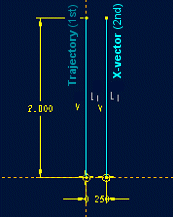
- Create a "Helical" Surface feature:
Feature > Create > Surface > New > Advanced
> Done > Var Sec Swp > Done > NrmToOriginTraj
> Done
- Select the 1st Datum curve as the "spine" trajectory.
Done
- Select the 2nd Datum curve as the "horizontal vector".
Done
- Open Ends > Done
- Close the References dialog box.
- Sketch the profile: Draw a single straight line element
from the "x" at the spine, at an angle to the
horizontal plane.
- Dimension it with a line length, and an angle.
(Any other type of dimensioning scheme will likely cause
it to fail part way through the first revolution)

- Add the following Relation (use the "sdxx"
number from the angle dimension):
/*sdxx is the angle of rotation, and 12 is the number
of turns, 20 is offset (opt)
sd4 = trajpar * 360 * 12 + 20
- Done > OK
- Sweep a solid down the outer edge of the resulting
surface feature.
- Feature > Create > Solid > Protrusion >
Sweep > *Solid > Done
* Use Thin if the sweep is to be hollow
- Choose Select Trajectory
- Choose One by One, and select the edge of the helical
surface.
- Done > OK
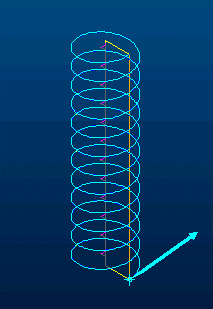
- Sketch the sweep's profile:
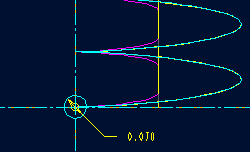
- Done > OK
- Put the Surface and the Curves on Layer(s) and Blank them.

Tips:
- The 2nd Datum Curve can be created as separate curves,
or in the same sketch as the 1st Spine curve.
- If the Spine trajectory is "straight", you can
use "Pivot Direction" in place of a 2nd trajectory
curve.
- Instead of "burying" the number of turns as
a constant in the section Relations; Before creating the
feature, Set Up a Part Parameter called Turns, and use "turns"
in the section Relation. Eg. sd2=trajpar*360*turns
|

