|
Exercise: Formed Curve on Cylinder
- Create an extruded surface cylinder
Feature > Create > Surface > Extruded > Done
- Sketch a circle 1" diameter
Extrude it 2" deep
- Create a Formed Datum Curve
Select Datum Curve icon > Formed > Done > Quilt
Surface > Done
- Create a sketching plane that is offset 1" from the
RIGHT datum
plane.
- Note: Cylindrical surfaces are comprised of 2 halves -
and the formed curve will fail to be created if it's vertex
falls on the seam. (Offsetting from the FRONT
datum will have that problem)
- Sketch a line as shown below -
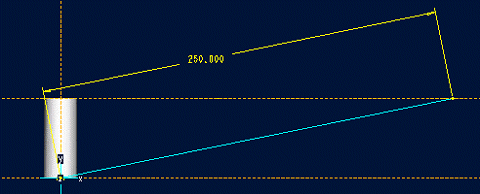
- Align the bottom of the line to the 2 datum planes (or
the edge of the surface cylinder and it's axis)
- Align the top vertex of the line to the top edge of the
surface.
- Place a "sketch coordinate system" as shown
- Create just one dimension for the length of the line.
This provides the following helical curve:
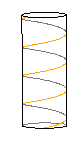
Sweep a solid down the outer edge of the resulting
surface feature.
- Feature > Create > Solid > Protrusion >
Sweep > *Solid > Done
* Use Thin if the sweep is hollow
- Choose Select Sec
- Choose One by One, query select and select the
whole curve.
- Done > OK
- Sketch the sweep's profile
- Done > OK
You now have a coil driven with the desired dimensioning
scheme:
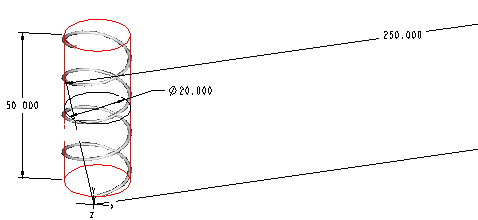
|

