|
Exercise: CURVE FROM EQUATION
Create a 'Datum Curve' with the #From Equation option.
Below is an example equation that will generate a helical/spiral
shaped curve based on a Cartesian coordinate system:
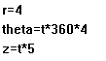
Where r is the cylindrical radius; theta is rotational angle;
t varies from 0 to 1; z is the 'out of plane' height of the
sweep
Sketch the sweep's profile (Circle):
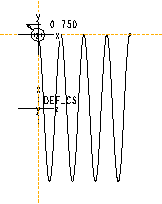
- Done >
- Pick Xvector > Done (Automatic doesn't work
here)
- Csys > Select the coordinate system you used
for the equation
- Select the Z-axis > OK
- Accept the z-axis rotation of 0.00
- Sketch the sweep's profile:
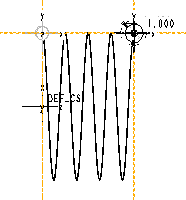
- Done > OK

|

